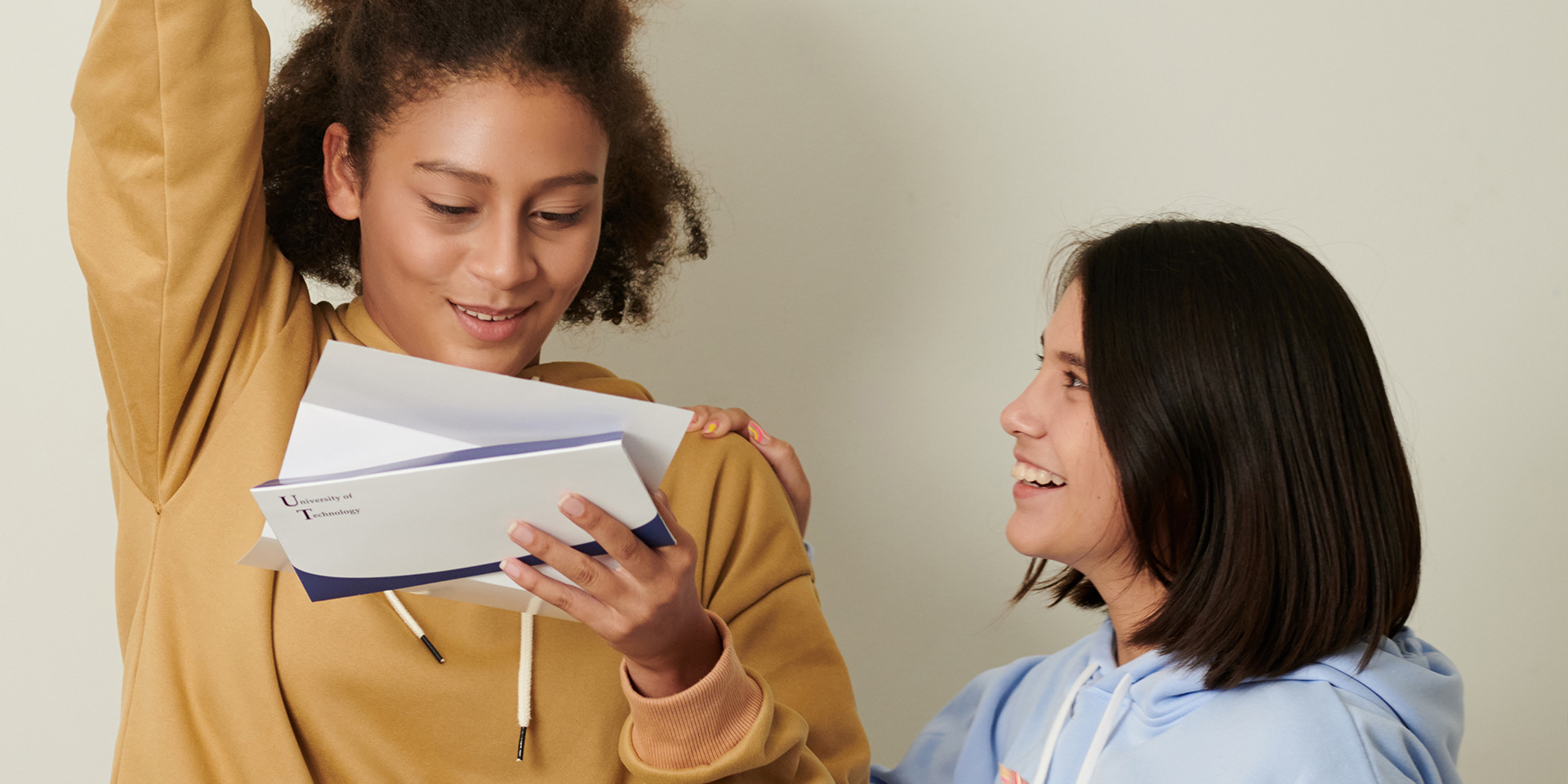Web to Print solutions are becoming a hot button topic across industries as a way to efficiently communicate printed materials to customers as well as internal employees. Usually taking shape in a eCommerce type storefront with a variety of products, these items mostly contain the ability to add variable data fields for complex or simplistic personalization.
For internal use, a huge selling point of a Web to Print solution is that it houses all marketing materials in a single repository. It can be accessed by anyone in the company, streamlines the ordering process and automates the workflow. Gone are the days where employees have to contact art, human resources and finance just to get business cards printed. It also allows sales or marketing teams to easily implement direct mailing campaigns, email marketing and create pURLs. Hello time and money savings.
A customer-facing Web to Print storefront allows a user to easily order and personalize a product. The UI experience is terrifically simple, which leads to increased sales and happy customers. Where can I sign up, right?
So why aren’t people dropping everything they are doing and signing up for these heaven-sent platforms? Well according to the NAPL (National Association for Printing Leadership), 80% of Web to Print users reported that their Web to Print solution is not meeting expectations.
Knowing that statistic, how does one successfully implement a Web to Print platform? Let’s explore pitfalls and suggestions…
1. Not picking the right web to print solution for your needs.
Investing in software is a large commitment. Not only does it require a monetary investment, but it is also takes time and resources. Therefore, it only makes sense to compare all of the options. Do your homework and do not get stuck on picking between two solutions or the lesser of the evil. Have your cake and eat it too. Decide with your team a handful of features that make sense for your business and make sure your potential vendor meets those requirements. “Am I able to devote technical resources?” or “Do you need a SaaS solution?” are great places to start. Make sure you do not get blindsided by fancy features (that you may not even use!) and the bells and whistles of a new toy.
2. Not devoting enough resources for training.
Another issue is not devoting enough resources after a web to print solution is purchased. While some web to print software is extremely simple and easy to use, it still may come with a learning curve. Users need to be taught and supported throughout this time or they won’t use the application. Change is scary; a change in processes can dishearten employees if they aren’t trained properly. The best way to combat this is to have a plan already in place when you purchase Web to Print software. Many Web to Print software providers may include training services in the package or can provide it at an additional fee. If this isn’t the case, make sure someone internally can properly handle it. Regardless of your training choice, it is imperative that you assign an executive contact that will be a point of contact for users and will oversee that the software is used consistently and properly. If this is not the case, you could end up with a failed implementation.
3. Not setting reasonable objectives.
During the purchasing process and the training phase, set goals on what you hope to accomplish by this purchase. Maybe the company hopes to fully automate its backend processes within a year or increase sales by a percentage. Depending on the type of business and the use of Web to Print software, goals will differ or change. This is the only way to accurately measure how installation and usage is progressing. You may think this does not need to be said, but for many companies it does. People get so caught up in the moment that they forget to think ahead. Reporting and tracking are some of those neglected things. Which leads to the next point…
4. Not collecting enough data or running reports.
Because people who work on the project may leave the company or change positions, a business cannot rely on a single person (or small group of people) to accurately remember all the improvements or process changes that have occurred. Data allows for the monitoring to be easy, clear and objective. You can never run too many reports, only too little. The more data that is collected the bigger scope of the picture you will see and how the business has been affected, negatively or positively. What worked? What didn’t? How can we improve in the future? Was this a smart investment? All of these questions can be answered with reporting.
contact us
Time to grow your business
Let's cut to the chase. We want to help you grow your business and we have the soil (paper), water (ink) and high-powered nitrogen fertilizer (brain power) to help you grow to new heights.
Related Blogs
August 14, 2025
5 Things You Never Knew Could Be Wrapped
Every selector has the potential to have unintended side effects by targeting unwanted elements or clashing with other selectors. More surprisingly, our selectors may even lose…
August 1, 2024
6 Reasons Why Architects, Builders and Designers Should Form a Partnership with DME Delivers for Large Format Printing
Every selector has the potential to have unintended side effects by targeting unwanted elements or clashing with other selectors. More surprisingly, our selectors may even lose…
March 6, 2023
Combining Digital & Direct Marketing
Every selector has the potential to have unintended side effects by targeting unwanted elements or clashing with other selectors. More surprisingly, our selectors may even lose…
December 21, 2022
4 Tricks to Increase Yield
Every selector has the potential to have unintended side effects by targeting unwanted elements or clashing with other selectors. More surprisingly, our selectors may even lose…